Minoston
Power Strip
ZW1505 800S
Binary Switch DT
HW: 04 FW: 04.10
EFR32ZG23A
7.19.3
0x0312 (786)
0xA000 (40960)
0xA004 (40964)
ZC14-25020499
2025-02-19 13:08:50
N/A
Enhanced End Node 232
Always On End Node
This is the latest 800S Z-Wave Long Range product.
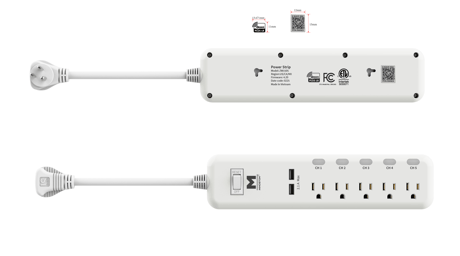
View configuration parameters (37)
1 - Status recover
On/Off status recovery after power failure.Size: 1 byte
Default: 0
Minimum: 0
Maximum: 2
Possible values
| From | To | Desription |
|---|---|---|
| 0 | 0 | 0 |
2 - Wattage report threshold
Power wattage report value threshold.Size: 4 bytes
Default: 5
Minimum: 0
Maximum: 65535
Possible values
| From | To | Desription |
|---|---|---|
| 0 | 0 | 0 |
3 - Wattage report interval
Seconds for wattage report frequency.Size: 4 bytes
Default: 180
Minimum: 0
Maximum: 2678400
Possible values
| From | To | Desription |
|---|---|---|
| 0 | 0 | 0 |
4 - Energy report interval
Seconds for energy report frequency.Size: 4 bytes
Default: 300
Minimum: 0
Maximum: 2678400
Possible values
| From | To | Desription |
|---|---|---|
| 0 | 0 | 0 |
5 - Overload protection threshold
Watt value for overload protection.Size: 2 bytes
Default: 1500
Minimum: 0
Maximum: 1500
Possible values
| From | To | Desription |
|---|---|---|
| 0 | 0 | 0 |
6 - EP1 auto turn off time enable
Enable or disable EP1 auto turn off timer.Size: 1 byte
Default: 0
Minimum: 0
Maximum: 1
Possible values
| From | To | Desription |
|---|---|---|
| 0 | 0 | 0 |
7 - EP1 auto turn off minutes
Minutes of EP1 turn off timer.Size: 4 bytes
Default: 60
Minimum: 1
Maximum: 65535
Possible values
| From | To | Desription |
|---|---|---|
| 0 | 0 | 0 |
8 - EP1 auto turn on time enable
Enable or disable EP1 auto turn on timer.Size: 1 byte
Default: 0
Minimum: 0
Maximum: 1
Possible values
| From | To | Desription |
|---|---|---|
| 0 | 0 | 0 |
9 - EP1 auto turn on minutes
Minutes of EP1 turn on timer.Size: 4 bytes
Default: 60
Minimum: 1
Maximum: 65535
Possible values
| From | To | Desription |
|---|---|---|
| 0 | 0 | 0 |
10 - EP2 auto turn off time enable
Enable or disable EP2 auto turn off timer.Size: 1 byte
Default: 0
Minimum: 0
Maximum: 1
Possible values
| From | To | Desription |
|---|---|---|
| 0 | 0 | 0 |
11 - EP2 auto turn off minutes
Minutes of EP2 turn off timer.Size: 4 bytes
Default: 60
Minimum: 1
Maximum: 65535
Possible values
| From | To | Desription |
|---|---|---|
| 0 | 0 | 0 |
12 - EP2 auto turn on time enable
Enable or disable EP2 auto turn on timer.Size: 1 byte
Default: 0
Minimum: 0
Maximum: 1
Possible values
| From | To | Desription |
|---|---|---|
| 0 | 0 | 0 |
13 - EP2 auto turn on minutes
Minutes of EP2 turn on timer.Size: 4 bytes
Default: 60
Minimum: 1
Maximum: 65535
Possible values
| From | To | Desription |
|---|---|---|
| 0 | 0 | 0 |
14 - EP3 auto turn off time enable
Enable or disable EP3 auto turn off timer.Size: 1 byte
Default: 0
Minimum: 0
Maximum: 1
Possible values
| From | To | Desription |
|---|---|---|
| 0 | 0 | 0 |
15 - EP3 auto turn off minutes
Minutes of EP3 turn off timer.Size: 4 bytes
Default: 60
Minimum: 1
Maximum: 65535
Possible values
| From | To | Desription |
|---|---|---|
| 0 | 0 | 0 |
16 - EP3 auto turn on time enable
Enable or disable EP3 auto turn on timer.Size: 1 byte
Default: 0
Minimum: 0
Maximum: 1
Possible values
| From | To | Desription |
|---|---|---|
| 0 | 0 | 0 |
17 - EP3 auto turn on minutes
Minutes of EP3 turn on timer.Size: 4 bytes
Default: 60
Minimum: 1
Maximum: 65535
Possible values
| From | To | Desription |
|---|---|---|
| 0 | 0 | 0 |
18 - EP4 auto turn off time enable
Enable or disable EP4 auto turn off timer.Size: 1 byte
Default: 0
Minimum: 0
Maximum: 1
Possible values
| From | To | Desription |
|---|---|---|
| 0 | 0 | 0 |
19 - EP4 auto turn off minutes
Minutes of EP4 turn off timer.Size: 4 bytes
Default: 60
Minimum: 1
Maximum: 65535
Possible values
| From | To | Desription |
|---|---|---|
| 0 | 0 | 0 |
20 - EP4 auto turn on time enable
Enable or disable EP4 auto turn on timer.Size: 1 byte
Default: 0
Minimum: 0
Maximum: 1
Possible values
| From | To | Desription |
|---|---|---|
| 0 | 0 | 0 |
21 - EP4 auto turn on minutes
Minutes of EP4 turn on timer.Size: 4 bytes
Default: 60
Minimum: 1
Maximum: 65535
Possible values
| From | To | Desription |
|---|---|---|
| 0 | 0 | 0 |
22 - EP5 auto turn off time enable
Enable or disable EP5 auto turn off timer.Size: 1 byte
Default: 0
Minimum: 0
Maximum: 1
Possible values
| From | To | Desription |
|---|---|---|
| 0 | 0 | 0 |
23 - EP5 auto turn off minutes
Minutes of EP5 turn off timer.Size: 4 bytes
Default: 60
Minimum: 1
Maximum: 65535
Possible values
| From | To | Desription |
|---|---|---|
| 0 | 0 | 0 |
24 - EP5 auto turn on time enable
Enable or disable EP5 auto turn on timer.Size: 1 byte
Default: 0
Minimum: 0
Maximum: 1
Possible values
| From | To | Desription |
|---|---|---|
| 0 | 0 | 0 |
25 - EP5 auto turn on minutes
Minutes of EP5 turn on timer.Size: 4 bytes
Default: 60
Minimum: 1
Maximum: 65535
Possible values
| From | To | Desription |
|---|---|---|
| 0 | 0 | 0 |
26 - Manual control output
Enable or disable output manually.Size: 1 byte
Default: 1
Minimum: 0
Maximum: 1
Possible values
| From | To | Desription |
|---|---|---|
| 0 | 0 | 0 |
27 - LED indicator
Behavior for indicator.Size: 1 byte
Default: 1
Minimum: 0
Maximum: 2
Possible values
| From | To | Desription |
|---|---|---|
| 0 | 0 | 0 |
28 - All Wattage and Energy report
Enable or disable all wattage and energy report.Size: 1 byte
Default: 1
Minimum: 0
Maximum: 1
Possible values
| From | To | Desription |
|---|---|---|
| 0 | 0 | 0 |
29 - EP1 Wattage and Energy report
Enable or disable EP1 wattage and energy report.Size: 1 byte
Default: 1
Minimum: 0
Maximum: 1
Possible values
| From | To | Desription |
|---|---|---|
| 0 | 0 | 0 |
30 - EP2 Wattage and Energy report
Enable or disable EP2 wattage and energy report.Size: 1 byte
Default: 1
Minimum: 0
Maximum: 1
Possible values
| From | To | Desription |
|---|---|---|
| 0 | 0 | 0 |
31 - EP3 Wattage and Energy report
Enable or disable EP3 wattage and energy report.Size: 1 byte
Default: 1
Minimum: 0
Maximum: 1
Possible values
| From | To | Desription |
|---|---|---|
| 0 | 0 | 0 |
32 - EP4 Wattage and Energy report
Enable or disable EP4 wattage and energy report.Size: 1 byte
Default: 1
Minimum: 0
Maximum: 1
Possible values
| From | To | Desription |
|---|---|---|
| 0 | 0 | 0 |
33 - EP5 Wattage and Energy report
Enable or disable EP5 wattage and energy report.Size: 1 byte
Default: 1
Minimum: 0
Maximum: 1
Possible values
| From | To | Desription |
|---|---|---|
| 0 | 0 | 0 |
34 - USB switch report
Enable or disable USB switch report.Size: 1 byte
Default: 0
Minimum: 0
Maximum: 1
Possible values
| From | To | Desription |
|---|---|---|
| 0 | 0 | 0 |
35 - Current report interval
Seconds for current report.Size: 4 bytes
Default: 0
Minimum: 0
Maximum: 2678400
Possible values
| From | To | Desription |
|---|---|---|
| 0 | 0 | 0 |
36 - Voltage report interval
Seconds for voltage reportSize: 4 bytes
Default: 0
Minimum: 0
Maximum: 2678400
Possible values
| From | To | Desription |
|---|---|---|
| 0 | 0 | 0 |
37 - Current report threshold
Threshold for current report (x 0.1A).Size: 1 byte
Default: 0
Minimum: 0
Maximum: 50
Possible values
| From | To | Desription |
|---|---|---|
| 0 | 0 | 0 |
Operating instructions (4)
The device support two methods of inclusion, When using a Z-Wave Plus™ certified controller choose Network Wide Inclusion or SmartStart. TAP the button once times to ADD/INCLUDE the device. Network Wide Inclusion To A Z-Wave™ Network TAP the button once times to REMOVE/EXCLUDE the device Refer to your primary controller instructions to process the inclusion / exclusion setup procedure. When prompted by your primary controller, click the Z-Wave button one times .
The device support two methods of inclusion, When using a Z-Wave Plus™ certified controller choose Network Wide Inclusion or SmartStart. TAP the button once times to ADD/INCLUDE the device. Network Wide Inclusion To A Z-Wave™ Network TAP the button once times to REMOVE/EXCLUDE the device Refer to your primary controller instructions to process the inclusion / exclusion setup procedure. When prompted by your primary controller, click the Z-Wave button one times .
2. Factory Reset:Remove the switch from power. Press and hold the manual button, plug the switch in and continue holding the manual button for 3 seconds. Note: Please use this procedure only when the network primary controller is missing or otherwise inoperable.
The device is compatible with SmartStart. SmartStart enabled products can be added into a Z-Wave™ network by scanning the Z-Wave QR Code found on the top of the outlet or the back of the box with a controller providing SmartStart inclusion. No further action is required and the SmartStart product will be added automatically within 10 minutes of being switched on and in the network vicinity.
Document (1)
| Type | Name | |
|---|---|---|
| Unknown | ZW1505-800S-1UserManual.pdf |
Features (3)
| Type | Value(s) |
|---|
Supported notification (1)
| Group | Type |
|---|---|
| Power Management | Over-current status: Over-current detected |
