Ryse
Z-Wave Accessory
ZW-0101
Window Covering DT
HW: 03 FW: 03.13:01.01
ZGM130S037HGN2 / ZGM130S037HGN1
7.19.1
0x0115 (277)
0x0211 (529)
0x0010 (16)
ZC14-25020500
2025-02-19 15:56:29
N/A
Enhanced End Node 232
Listening Sleeping End Node
RYSE SmartShade + Z-Wave Accessory it is a motorized Z-Wave device is easy to install onto your window shades.
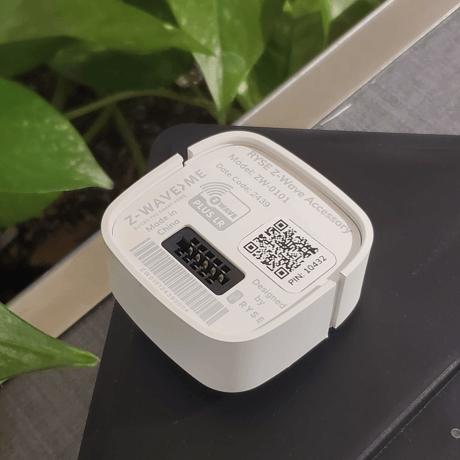
View configuration parameters (1)
2 - Activity LED
Turns on/off activity led.Size: 1 byte
Default: 1
Minimum: 0
Maximum: 1
Possible values
| From | To | Desription |
|---|---|---|
| 0 | 0 | 0 |
Operating instructions (4)
Power up the device, switch the Z-Wave controller to the "Inclusion" mode and one time press Pair button. The Learn mode is active for 30 seconds.
To remove device from a Z-Wave network switch the Z-Wave controller to the "Exclusion" mode and one time press Pair button.
- Look for the pinhole on top of the SmartShade right above the Stop button. This is the Factory Reset button. See image below. - Using any object with a pointed end (i.e. a pen or a pencil), press and hold the Factory Reset button for a few seconds. Once the lights on the SmartShade flash RED momentarily, you can release the button. It will then flash BLUE before becoming a solid BLUE.
Inside the box
Document (1)
| Type | Name | |
|---|---|---|
| Unknown | RYSE_5.pdf |
Features (2)
| Type | Value(s) |
|---|
