Zooz
MultiRelay
ZEN16 800LR
Binary Switch DT
HW: 03 FW: 03.10
EFR32ZG23A
7.19.3
0x027A (634)
0xA000 (40960)
0xA00A (40970)
ZC14-25020504
2025-02-25 18:41:10
N/A
Enhanced End Node 232
Always On End Node
Turn almost any analog device smart with 3 Z-Wave inputs and NO output relays.
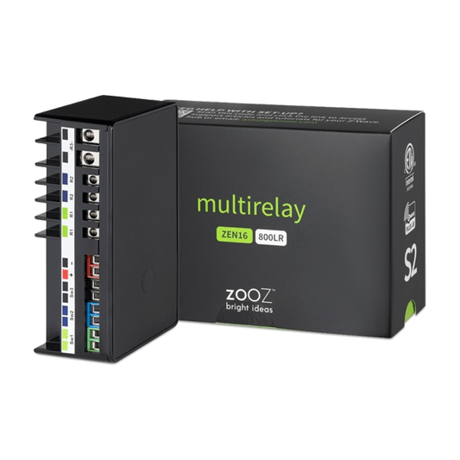
View configuration parameters (31)
1 - Status restore
Restore status after power failure.Size: 1 byte
Default: 1
Minimum: 0
Maximum: 4
Possible values
| From | To | Desription |
|---|---|---|
| 0 | 0 | 0 |
2 - SW1 Type Select
Set SW1 type to sensor or switch.Size: 1 byte
Default: 2
Minimum: 0
Maximum: 11
Possible values
| From | To | Desription |
|---|---|---|
| 0 | 0 | 0 |
3 - SW2 Type Select
Set SW2 type to sensor or switch.Size: 1 byte
Default: 2
Minimum: 0
Maximum: 11
Possible values
| From | To | Desription |
|---|---|---|
| 0 | 0 | 0 |
4 - SW3 Type Select
Set SW3 type to sensor or switch.Size: 1 byte
Default: 2
Minimum: 0
Maximum: 11
Possible values
| From | To | Desription |
|---|---|---|
| 0 | 0 | 0 |
5 - LED indicator
Set indicator mode for outputSize: 1 byte
Default: 0
Minimum: 0
Maximum: 3
Possible values
| From | To | Desription |
|---|---|---|
| 0 | 0 | 0 |
6 - Auto Turn Off 1
Value for EP1 to turn off automatically.Size: 4 bytes
Default: 0
Minimum: 0
Maximum: 65535
Possible values
| From | To | Desription |
|---|---|---|
| 0 | 0 | 0 |
7 - Auto Turn On 1
Value for EP1 to turn on automatically.Size: 4 bytes
Default: 0
Minimum: 0
Maximum: 65535
Possible values
| From | To | Desription |
|---|---|---|
| 0 | 0 | 0 |
8 - Auto Turn Off 2
Value for EP2 to turn off automatically.Size: 4 bytes
Default: 0
Minimum: 0
Maximum: 65535
Possible values
| From | To | Desription |
|---|---|---|
| 0 | 0 | 0 |
9 - Auto Turn On 2
Value for EP2 to turn on automatically.Size: 4 bytes
Default: 0
Minimum: 0
Maximum: 65535
Possible values
| From | To | Desription |
|---|---|---|
| 0 | 0 | 0 |
10 - Auto Turn Off 3
Value for EP3 to turn off automatically.Size: 4 bytes
Default: 0
Minimum: 0
Maximum: 65535
Possible values
| From | To | Desription |
|---|---|---|
| 0 | 0 | 0 |
11 - Auto Turn On 3
Value for EP3 to turn on automatically.Size: 4 bytes
Default: 0
Minimum: 0
Maximum: 65535
Possible values
| From | To | Desription |
|---|---|---|
| 0 | 0 | 0 |
12 - Manual control output 1
Enable or disable output 1 manually.Size: 1 byte
Default: 1
Minimum: 0
Maximum: 1
Possible values
| From | To | Desription |
|---|---|---|
| 0 | 0 | 0 |
13 - Manual control output 2
Enable or disable output 2 manually.Size: 1 byte
Default: 1
Minimum: 0
Maximum: 1
Possible values
| From | To | Desription |
|---|---|---|
| 0 | 0 | 0 |
14 - Manual control output 2
Enable or disable output 2 manually.Size: 1 byte
Default: 1
Minimum: 0
Maximum: 1
Possible values
| From | To | Desription |
|---|---|---|
| 0 | 0 | 0 |
15 - EP1 Auto Turn-Off Timer Unit
Time unit: second, minute or hour.Size: 1 byte
Default: 0
Minimum: 0
Maximum: 2
Possible values
| From | To | Desription |
|---|---|---|
| 0 | 0 | 0 |
16 - EP1 Auto Turn-On Timer Unit
Time unit: second, minute or hour.Size: 1 byte
Default: 0
Minimum: 0
Maximum: 2
Possible values
| From | To | Desription |
|---|---|---|
| 0 | 0 | 0 |
17 - EP2 Auto Turn-Off Timer Unit
Time unit: second, minute or hour.Size: 1 byte
Default: 0
Minimum: 0
Maximum: 2
Possible values
| From | To | Desription |
|---|---|---|
| 0 | 0 | 0 |
18 - EP2 Auto Turn-On Timer Unit
Time unit: second, minute or hour.Size: 1 byte
Default: 0
Minimum: 0
Maximum: 2
Possible values
| From | To | Desription |
|---|---|---|
| 0 | 0 | 0 |
19 - EP3 Auto Turn-Off Timer Unit
Time unit: second, minute or hour.Size: 1 byte
Default: 0
Minimum: 0
Maximum: 2
Possible values
| From | To | Desription |
|---|---|---|
| 0 | 0 | 0 |
20 - EP3 Auto Turn-On Timer Unit
Time unit: second, minute or hour.Size: 1 byte
Default: 0
Minimum: 0
Maximum: 2
Possible values
| From | To | Desription |
|---|---|---|
| 0 | 0 | 0 |
21 - Default relay state 1
Default relay state 1.Size: 1 byte
Default: 0
Minimum: 0
Maximum: 2
Possible values
| From | To | Desription |
|---|---|---|
| 0 | 0 | 0 |
22 - Default relay state 2
Default relay state 2.Size: 1 byte
Default: 0
Minimum: 0
Maximum: 2
Possible values
| From | To | Desription |
|---|---|---|
| 0 | 0 | 0 |
23 - Default relay state 3
Default relay state 3.Size: 1 byte
Default: 0
Minimum: 0
Maximum: 2
Possible values
| From | To | Desription |
|---|---|---|
| 0 | 0 | 0 |
24 - Switch union mode
Value 1 for Relay 1 and 2, 2 for all.Size: 1 byte
Default: 0
Minimum: 0
Maximum: 2
Possible values
| From | To | Desription |
|---|---|---|
| 0 | 0 | 0 |
25 - Reverse EP1 report
Reverse EP1's sensor report status.Size: 1 byte
Default: 0
Minimum: 0
Maximum: 10
Possible values
| From | To | Desription |
|---|---|---|
| 0 | 0 | 0 |
26 - Reverse EP2 report
Reverse EP2's sensor report status.Size: 1 byte
Default: 0
Minimum: 0
Maximum: 10
Possible values
| From | To | Desription |
|---|---|---|
| 0 | 0 | 0 |
27 - Reverse EP3 report
Reverse EP3's sensor report status.Size: 1 byte
Default: 0
Minimum: 0
Maximum: 10
Possible values
| From | To | Desription |
|---|---|---|
| 0 | 0 | 0 |
28 - EP1 trigger duration
Duration(0.1s) for input 1.Size: 1 byte
Default: 5
Minimum: 1
Maximum: 100
Possible values
| From | To | Desription |
|---|---|---|
| 0 | 0 | 0 |
29 - EP2 trigger duration
Duration(0.1s) for input 2.Size: 1 byte
Default: 5
Minimum: 1
Maximum: 100
Possible values
| From | To | Desription |
|---|---|---|
| 0 | 0 | 0 |
30 - EP3 trigger duration
Duration(0.1s) for input 3.Size: 1 byte
Default: 5
Minimum: 1
Maximum: 100
Possible values
| From | To | Desription |
|---|---|---|
| 0 | 0 | 0 |
31 - Only on/off trigger for EP1 & EP2
Only ON and Only OFF triggers.Size: 1 byte
Default: 0
Minimum: 0
Maximum: 3
Possible values
| From | To | Desription |
|---|---|---|
| 0 | 0 | 0 |
Operating instructions (4)
1. Initiate inclusion (pairing) in the app (or web interface). 2. TAP THE Z-WAVE BUTTON 3 TIMES QUICKLY if using traditional Z-Wave inclusion. 3. The LED indicator will blink to signal communication and remain on for 2 seconds to confirm inclusion.
1. Bring your MultiRelay close to the Z-Wave hub and power it 2. Put the Z-Wave® hub into exclusion mode (not sure how to do that? [email protected]) 3. Click the Z-Wave® button 3 times quickly 4. Your hub will confirm exclusion and the MultiRelay will disappear from your controller''s device list
If your primary controller is missing or inoperable, you may need to reset the device to factory settings. To complete the reset process manually, click the Z-Wave® button 4 times quickly, the LED indicator will flash once, then quickly click the Z-Wave® button 4 times again. The LED indicator will flash 3 times to confirm successful reset and will then turn off for two seconds, then the LED indicator will turn on solid. NOTE: All previously recorded activity and custom settings will be erased from the device’s memory.
SCAN THE QR CODE / ENTER THE 5-DIGIT PIN if using the new SmartStart method. The SmartStart security PIN is located on the back label of the relay.
Document (1)
| Type | Name | |
|---|---|---|
| Unknown | zooz-zen16-800lr-manual.pdf |
Features (8)
| Type | Value(s) |
|---|
Supported notifications (10)
| Group | Type |
|---|---|
| CO Alarm |
|
| CO2 Alarm | Sensor status: Carbon dioxide detected |
| Heat Alarm |
|
| Water Alarm |
|
| Access Control |
|
| Home Security | Motion sensor status: Motion detection |
