Zooz
OUTDOOR DOUBLE PLUG
ZEN14 800LR
Binary Switch DT
HW: 08 FW: 08.00
EFR32ZG23A
7.19.3
0x027A (634)
0x7000 (28672)
0xB003 (45059)
ZC14-25030508
2025-03-19 18:55:43
N/A
Enhanced End Node 232
Always On End Node
The Zooz Z-Wave Long Range Outdoor Double Plug (ZEN14) offers dual on/off control for two devices, featuring weatherproof IP65 housing, S2 security, and SmartStart inclusion.
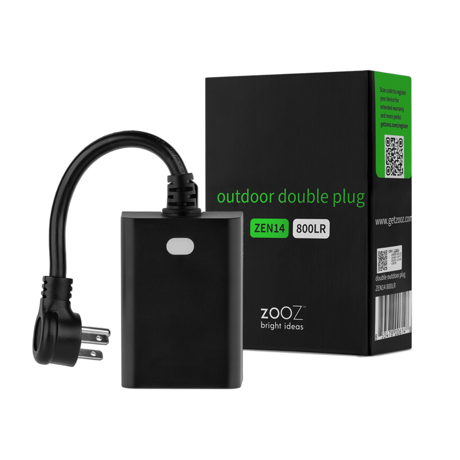
View configuration parameters (8)
1 - LED Indicator Behavior
Decide how the LED indicator behaves depending on the on/off status of the plug.Size: 1 byte
Default: 0
Minimum: 0
Maximum: 2
Possible values
| From | To | Desription |
|---|---|---|
| 0 | 0 | LED indicator is on when the plug is on, LED indicator is off when the plug is off (default) |
| 1 | 1 | LED indicator is on when the plug is off, LED indicator is off when the plug is on |
| 2 | 2 | LED indicator is always off. |
2 - Auto Turn-Off Timer for Outlet 1
Set the auto turn-off timer for outlet 1: the time after which you want outlet 1 to automatically turn off once it has been turned on. The number entered as value corresponds to the number of minutes.Size: 4 bytes
Default: 0
Minimum: 0
Maximum: 65535
Possible values
| From | To | Desription |
|---|---|---|
| 0 | 0 | timer disabled (default) |
| 1 | 65535 | (minutes) |
3 - Auto Turn-Off Timer for Outlet 2
Set the auto turn-off timer for outlet 2: the time after which you want outlet 2 to automatically turn off once it has been turned on. The number entered as value corresponds to the number of minutes.Size: 4 bytes
Default: 0
Minimum: 0
Maximum: 65535
Possible values
| From | To | Desription |
|---|---|---|
| 0 | 0 | timer disabled (default) |
| 1 | 65535 | (minutes) |
4 - Auto Turn-On Timer for Outlet 1
Set the auto turn-on timer for outlet 1: the time after which you want outlet 1 to automatically turn on once it has been turned off. The number entered as value corresponds to the number of minutes.Size: 4 bytes
Default: 0
Minimum: 0
Maximum: 65535
Possible values
| From | To | Desription |
|---|---|---|
| 0 | 0 | timer disabled (default) |
| 1 | 65535 | (minutes) |
5 - Auto Turn-On Timer for Outlet 2
Set the auto turn-on timer for outlet 2: the time after which you want outlet 2 to automatically turn on once it has been turned off. The number entered as value corresponds to the number of minutes.Size: 4 bytes
Default: 0
Minimum: 0
Maximum: 65535
Possible values
| From | To | Desription |
|---|---|---|
| 0 | 0 | timer disabled (default) |
| 1 | 65535 | (minutes) |
6 - Recovery State After Power Outage
Choose the recovery state for your Double Outdoor Plug if a power outage occurs.Size: 1 byte
Default: 2
Minimum: 0
Maximum: 2
Possible values
| From | To | Desription |
|---|---|---|
| 0 | 0 | both outlets on the plug automatically turn OFF once power is restored (it ignores the status prior to power outage) |
| 1 | 1 | both outlets on the plug automatically turn ON once power is restored (it ignores the status prior to the power outage) |
| 2 | 2 | both outlets on the plug remember and restore the status prior to the power outage (default) |
7 - LED Indicator Brightness Level
Set the brightness level of the LED indicator.Size: 1 byte
Default: 2
Minimum: 0
Maximum: 2
Possible values
| From | To | Desription |
|---|---|---|
| 0 | 0 | bright |
| 1 | 1 | medium |
| 2 | 2 | low (default) |
8 - Physical Button Control
Choose if you want to use the physical Z-Wave® button on the plug to turn the outlets on or off manually or if you want to disable this function. If this parameter is set to 0 (disabled), you will only be able to turn the outlet on or off remotely using your Z-Wave® hub.Size: 1 byte
Default: 1
Minimum: 0
Maximum: 1
Possible values
| From | To | Desription |
|---|---|---|
| 0 | 0 | manual control disabled |
| 1 | 1 | manual control enabled (default) |
Operating instructions (4)
While the hub is looking for new devices, click the ZWave® button 3 times as quickly as possible. The LED indicator will start flashing blue to confirm inclusion mode and turn green for 2 seconds once inclusion is completed.
1. Bring the plug within direct range of your Z-Wave® gateway (hub). 2. Put the Z-Wave® hub into exclusion mode (not sure how to do that? [email protected]). 3. Press and release the Z-Wave® button 3 times quickly. 4. Your hub will confirm exclusion and the plug will disappear from your controller''s device list.
When your network’s primary controller is missing or otherwise inoperable, you may need to reset the device to factory settings manually. In order to complete the process, make sure the plug is powered, then click the Z-Wave® button twice and hold it the third time for 10 seconds. The LED indicator will flash green 3 times to confirm a successful reset. NOTE: All previously recorded activity and custom settings will be erased from the device’s memory.
If you’re using an S2 hub, it will ask you to enter the DSK PIN or scan the QR code printed on the back of the plug to complete SmartStart inclusion. SmartStart enabled products can be added into a ZWave® network by scanning the Z-Wave® QR Code present on the product with a controller providing SmartStart inclusion.
Document (1)
| Type | Name | |
|---|---|---|
| Unknown | zooz-zen14-800lr-manual_1.pdf |
Features (8)
| Type | Value(s) |
|---|
