ULTRALOQ
ULTRALOQ Latch3 Z-Wave Smart Lock
LATCH3-ZWAVE
Lock DT
HW: 01 FW: 01.00:03.00
EFR32ZG28A
7.23.0
0x0452 (1106)
0x0004 (4)
0x0004 (4)
ZC14-25050522
2025-05-19 08:31:14
N/A
Enhanced End Node 232
Listening Sleeping End Node
Yes
Control your Ultraloq Smart Lock remotely with a smartphone app via Z-Wave: lock/unlock, share access, and view entry logs.
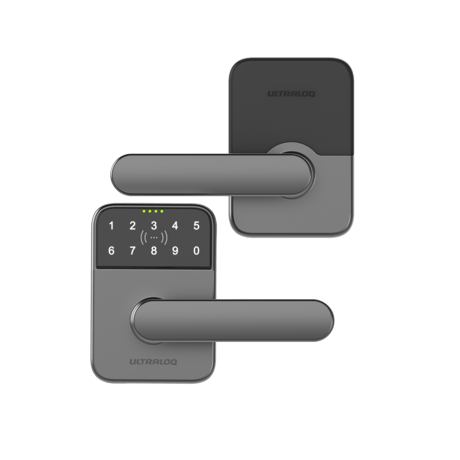
4.2 How to add the product into Z-Wave network 1. Follow the user guide of hub to enter inclusion mode. 2. Operate on lock Enter "Include mode": Hold the "0" button for 3 seconds, hear 2 beeps and flashing blue light, internal LED Flashing Green light. The lock now enters setup mode. 3. Follow the prompts, scan the QR code located on the better cover, or enter the 5-digit PIN code. Note: Please complete the preparation within 30 seconds. If you miss, please press the ULTRALOQ button again to enter.
4.3 How to remove the product from the Z-Wave network 1. Follow the user guide of hub to enter exclusion mode. 2. Operate on lock Enter "Exclusion mode": Hold the "0" button for 3 seconds, hear 2 beeps and flashing blue light, internal LED Flashing Green light. 3. Remove from the hub.
Please note that all data will be erased if you reset U-Bolt Z-Wave to factory default. Please use a Reset Needle to push the Reset Button (located inside the battery compartment) for around 10 seconds until you hear one long beep and two short beeps.
4.1 Z-Wave DSK Location 1. You can find the QR code on the battery cover of your door lock. 2. You may also find the DSK in the user manual of each product. Note: Please do not remove or damage them.
| Type | Value(s) |
|---|
| Group | Type |
|---|---|
| Access Control |
|
| Home Security | Tampering, invalid code |